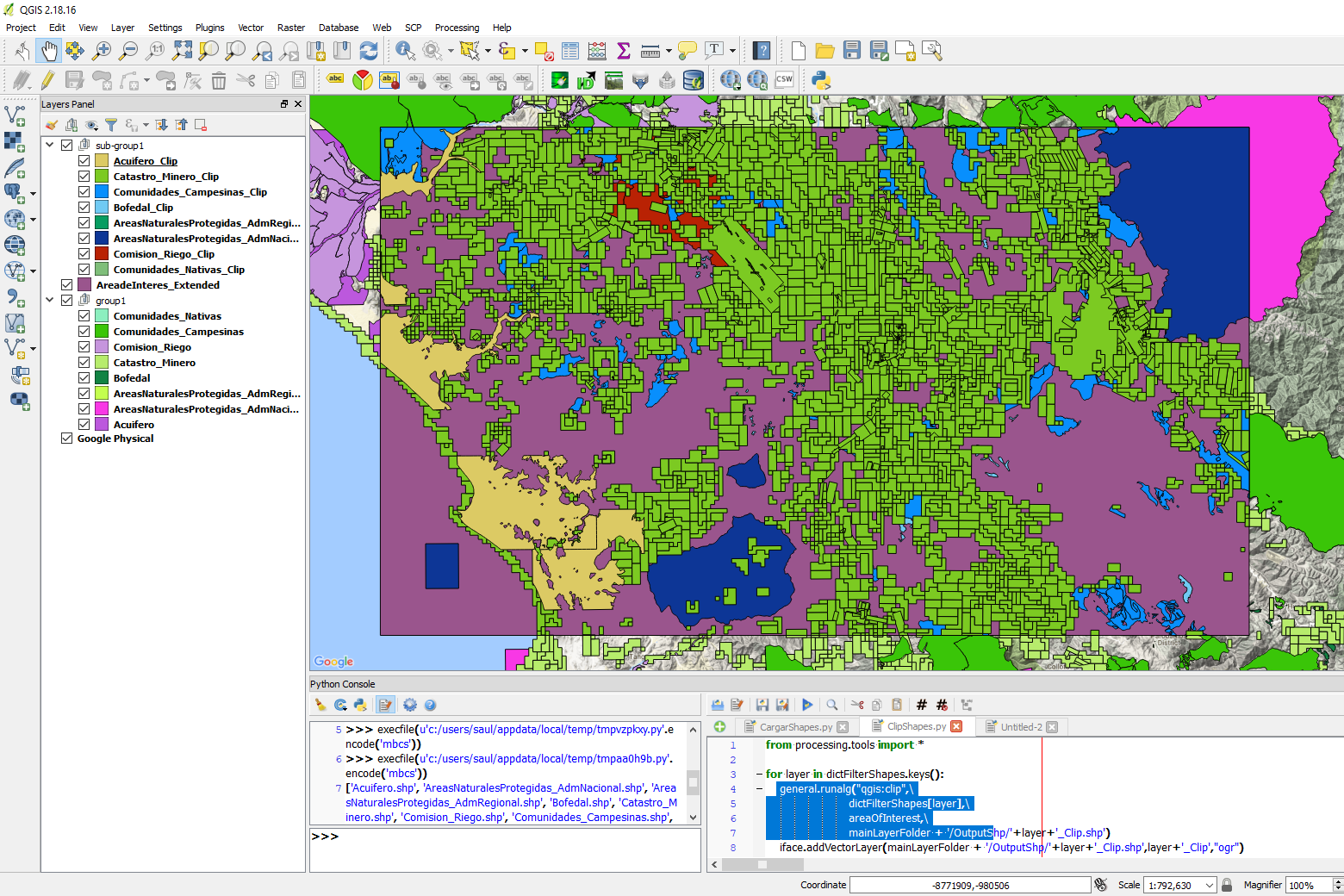Clip Multiple Layers in QGIS with PyQGIS - Tutorial
/Interesting tutorial to clip multiple polygon layers in QGIS with the Python console. The tutorial also shows a code to upload all files from a directory and store them as objects in a Python dictionary.
Tutorial
Code
This is the complete Python code for the tutorial:
import os
mainLayerFolder = 'C:\Users\Saul\Documents\Ih_AnalisisdeAreasNoSuperpuestasporMultiplesCapasconQGISyPyQGIS\Shp'
listFilterShapes = []
for item in os.listdir(mainLayerFolder + '/CapasFiltro/'):
if item[-3:]=='shp':
listFilterShapes.append(item)
print(listFilterShapes)
dictFilterShapes = {}
for shape in listFilterShapes:
dictFilterShapes[shape[:-4]] = iface.addVectorLayer(mainLayerFolder + '/CapasFiltro/' + shape,shape[:-4],"ogr")
areaOfInterest = iface.addVectorLayer(mainLayerFolder + '/AreadeInteres/AreadeInteres_Extended.shp' ,'AreadeInteres_Extended',"ogr")
from processing.tools import *
for layer in dictFilterShapes.keys():
general.runalg("qgis:clip",\
dictFilterShapes[layer],\
areaOfInterest,\
mainLayerFolder + '/OutputShp/'+layer+'_Clip.shp')
iface.addVectorLayer(mainLayerFolder + '/OutputShp/'+layer+'_Clip.shp',layer+'_Clip',"ogr")Input files
You can download the input files in this link.