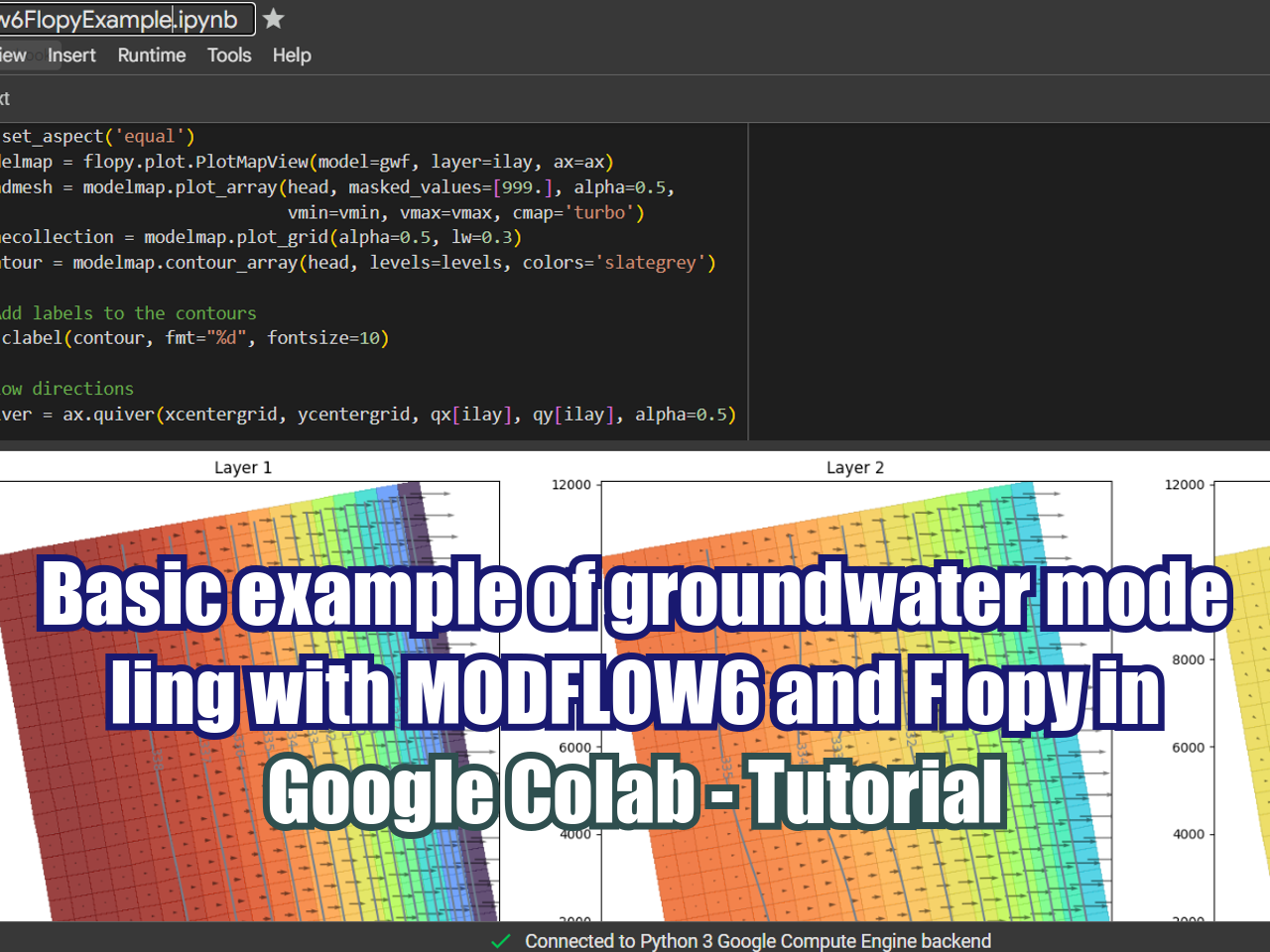The dark side of Python for Hydrology / Hydrogeology and the nightmare of unmet dependencies
/The near future of data processing for Hydrology / Hydrogeology is written in Python 3, and many universities and institutions are shifting from teaching C++, Matlab or Fortran to Python. It is surprising the amount of tools, packages, codes and Ipython notebooks available for the data processing and data analysis of water related data, even with high success in data analysis reproducibility.
However, there is not always a sunshine on working with Python, especially if you are working on Windows. After you have done your first steps in hydrological series plotting, statistical analysis or even run a neural network, you might want to do more with Python and there is when the situation can become unbearable.
Read More