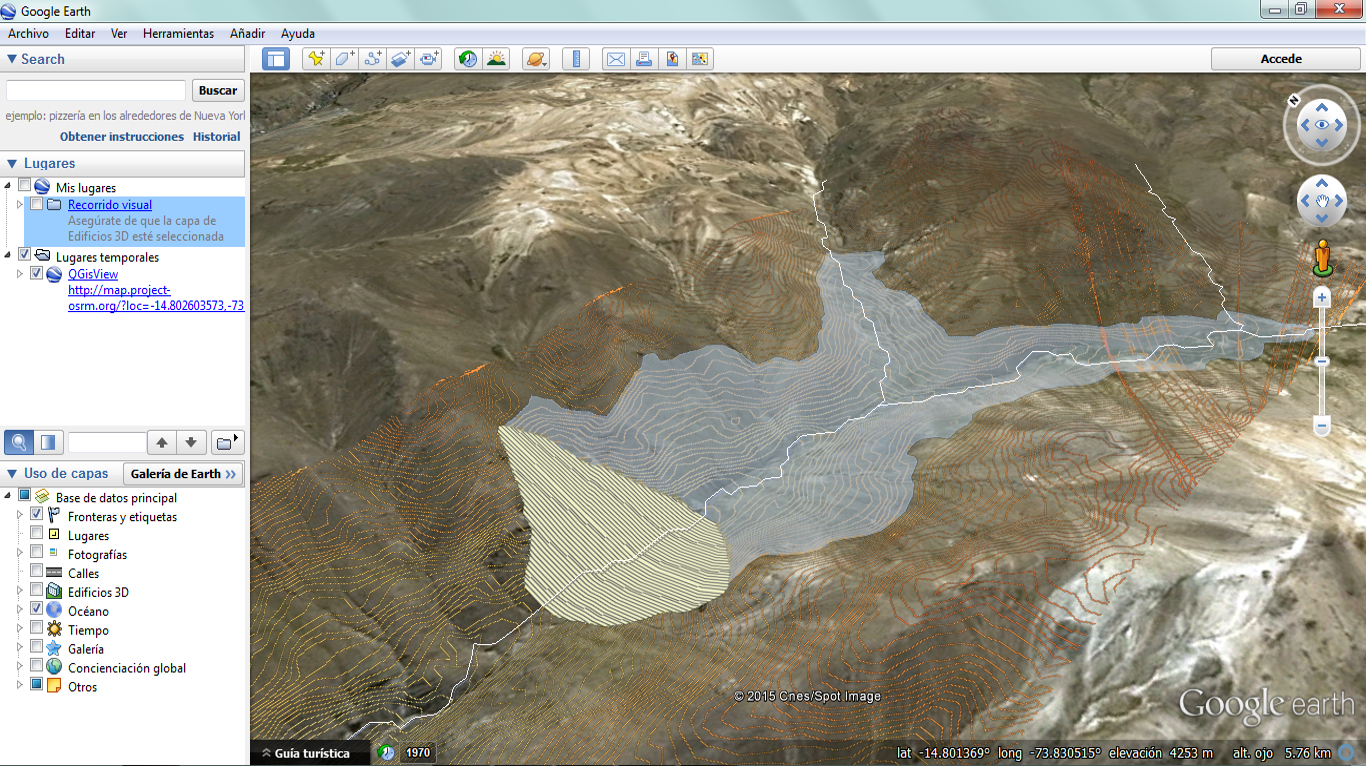5 QGIS plugins you should know about
/QGIS development in the past years has been impressive for an open source software. The current version is 2.18 Las Palmas.
Each version is better than the previous one when it comes to functionalities, amount of tools, and bug fixing. In my opinion, for an intermediate QGIS user, the amount of new tools are bigger than the ability to learn them. Being up to date with the latest QGIS characteristics requires quite some time.
"In QGIS, the magic is in the complements"
The complements are a characteristic of QGIS from its beginnings. These are small programs that run inside QGIS and are used for specific tasks.
The next image shows the AutoTrace plugin installation window. It is important to note that the plugin has 79 votes with more than 4 stars, which means that it is well-programmed and works properly. It also has 68181 downloads, which shows that it is popular among the users and has constant updates.
5 QGIS plugins you should know about
The use of QGIS complements depend on what ypu use QGIS for. If you are going to use QGIS for water resources / environmental analysis, the following plugins will improve your spatial analysis:
1. Open Layers
One of the first plugins I knew about. It lets you visualize Google layers on the QGIS canvas. There are also Bing, Apple and Open Street Maps layers available.
Andean basin shapefile over a Bing Aerial image
2. GEarth View
This plugin lets you see in Google Earth all the spatial files you have imported in QGIS. Its advantage is that the spatial data can be seen in 3D in Google Earth.
View of the QGIS spatial objects on Google Earth
3. Numerical Vertex Edit
This plugin is very practical if you want to modify the coordinates of a particular point. This simplifies having to generate points from a CSV file to modify a coordinate. For it to work, it is necessary to be in the Edition mode of the spatial object.
Edition of vertex coordinates with the complement Numerical Vertex Edit
4. Terrain Profile
This complement is the fastest method to make a profile section in any known GIS software. The profile section can be made from one or several raster layers. It is very useful to represent the water table and the elevation in hydrogeologic sections.
The complement gives the elevations and progressions in a tabular way. Also, the profile images can be exported in png, svg or dxf format.
Gorge profile made with the Terrain Profile plugin
5. Point Sampling Tool
This plugin lets you capture the attributes of a raster on the location of a point. It is really useful when you need to determine the elevations of springs in relation to elevations of an ASTER DEM image.
Point sampling tool plugin to capture elevation on river vertex.
QGIS has a lot more plugins that you can discover on your own. We hope that you have found these ones interesting enough to make you keep on investigating more.