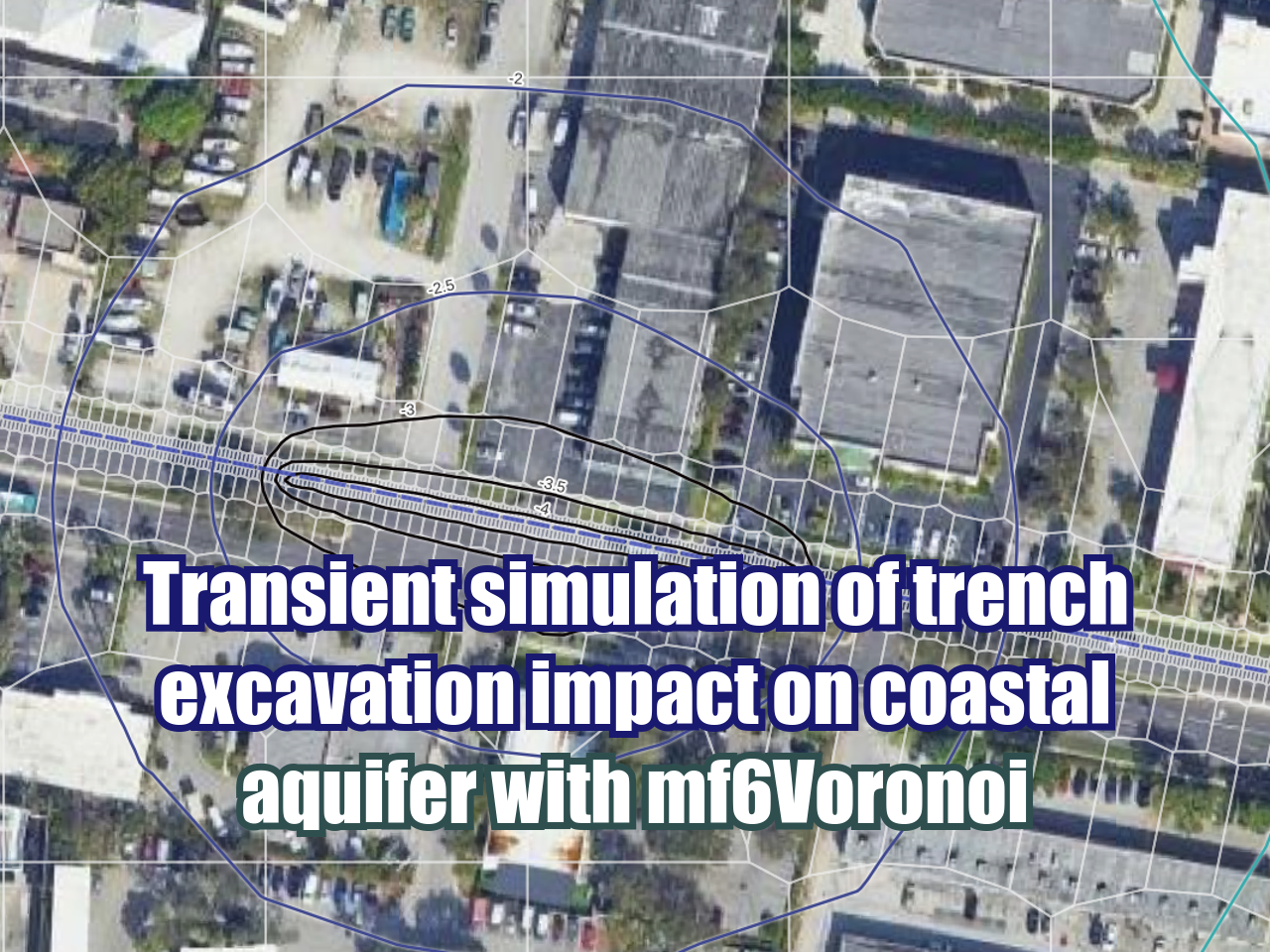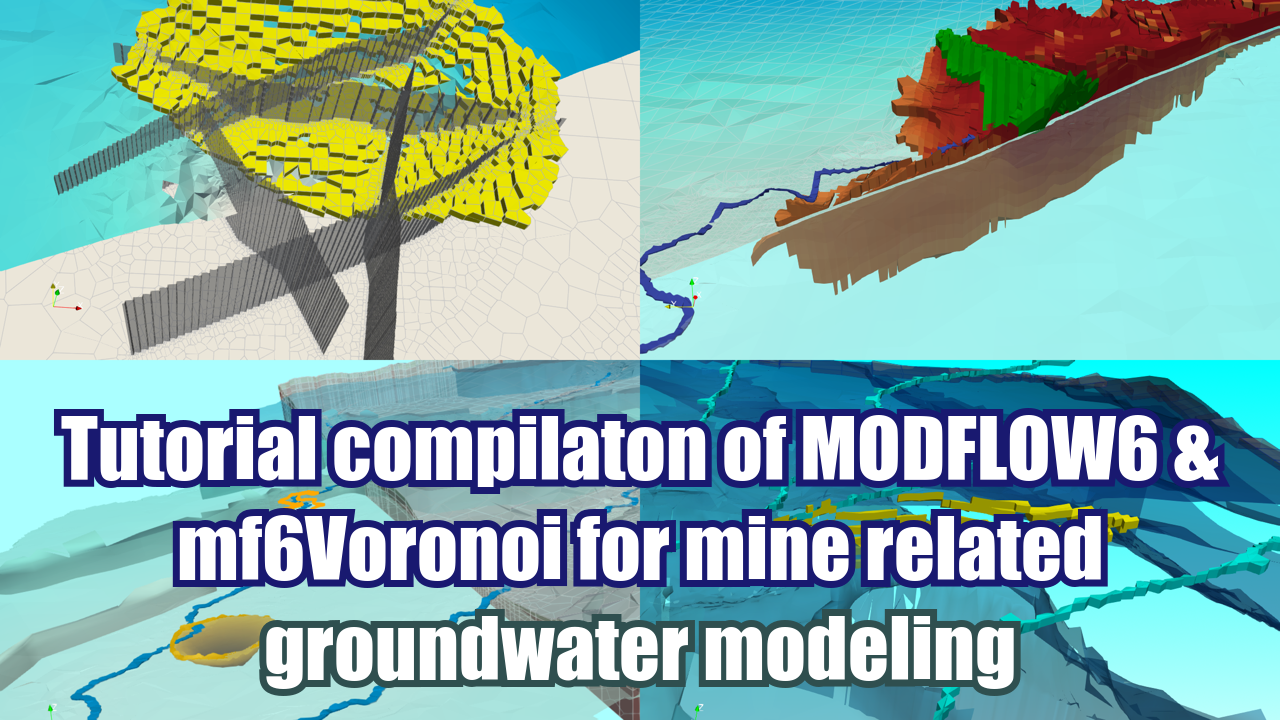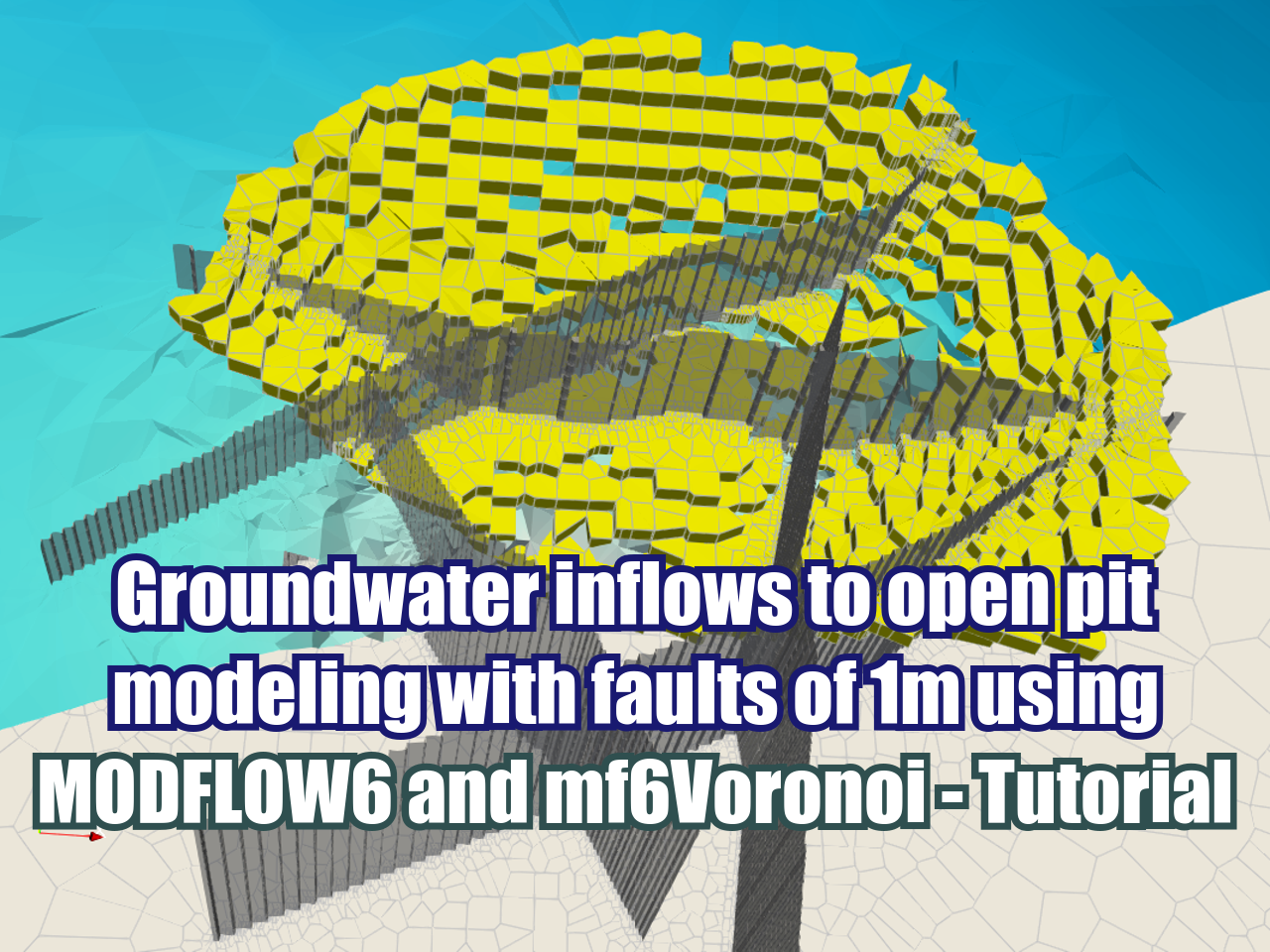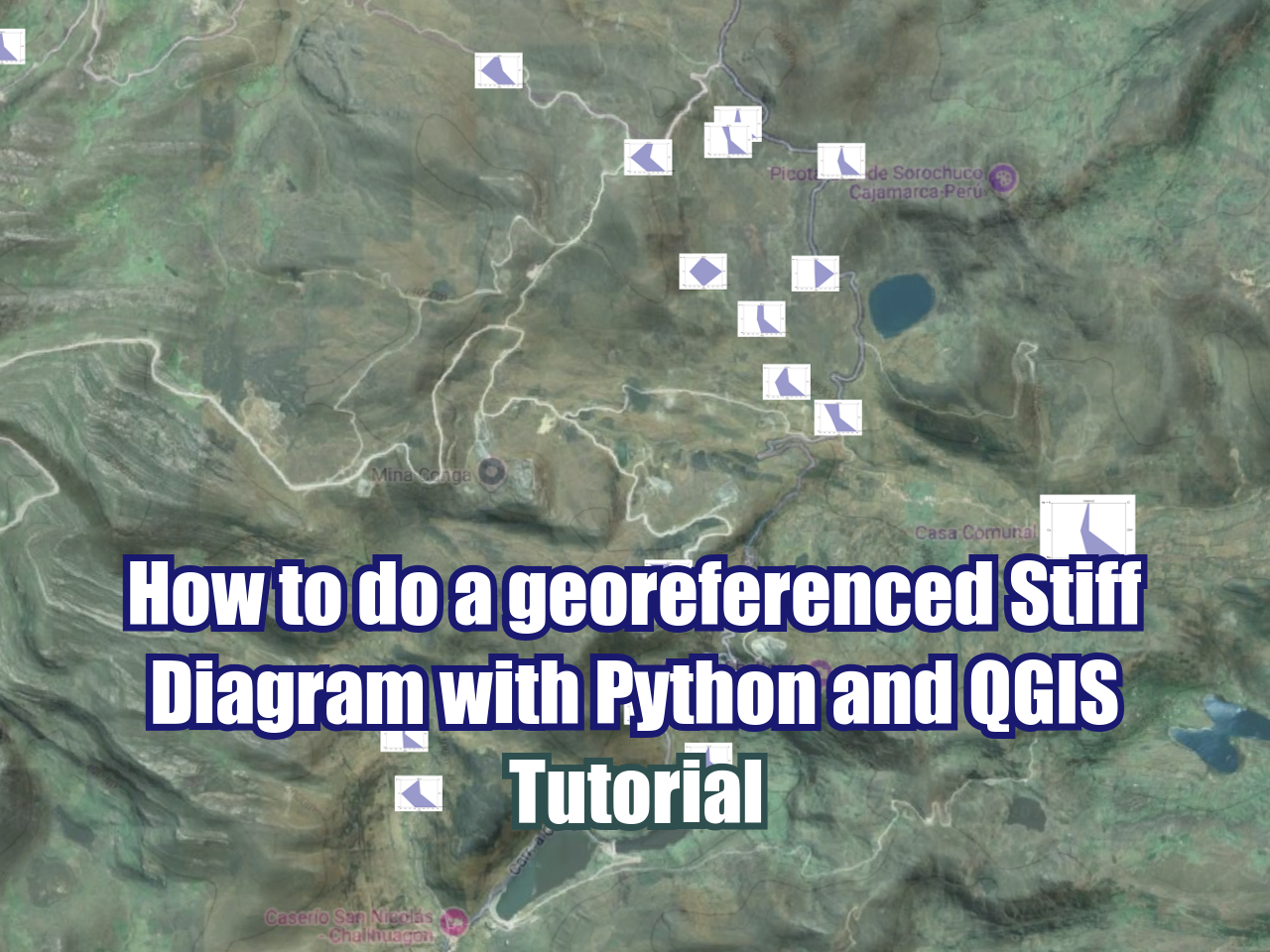How to add multiple Vector Layers and group them in QGIS with PyQGIS - Tutorial
/QGIS is a great software for the processing/analysis of spatial data, Python is a clear, powerful programming lenguaje; together they can enhance the spatial analysis to solve more complex or more dedicated problems in less time. PyQGIS is the Python environment inside QGIS with a set of QGIS libraries plus the Python tools with the potential of running other powerful libraries as Pandas, Numpy or Scikit-learn.
This tutorial shows the whole procedure to upload multiple files from a certain pattern and group them on the Layer Panel using PyQGIS commands.
Read More