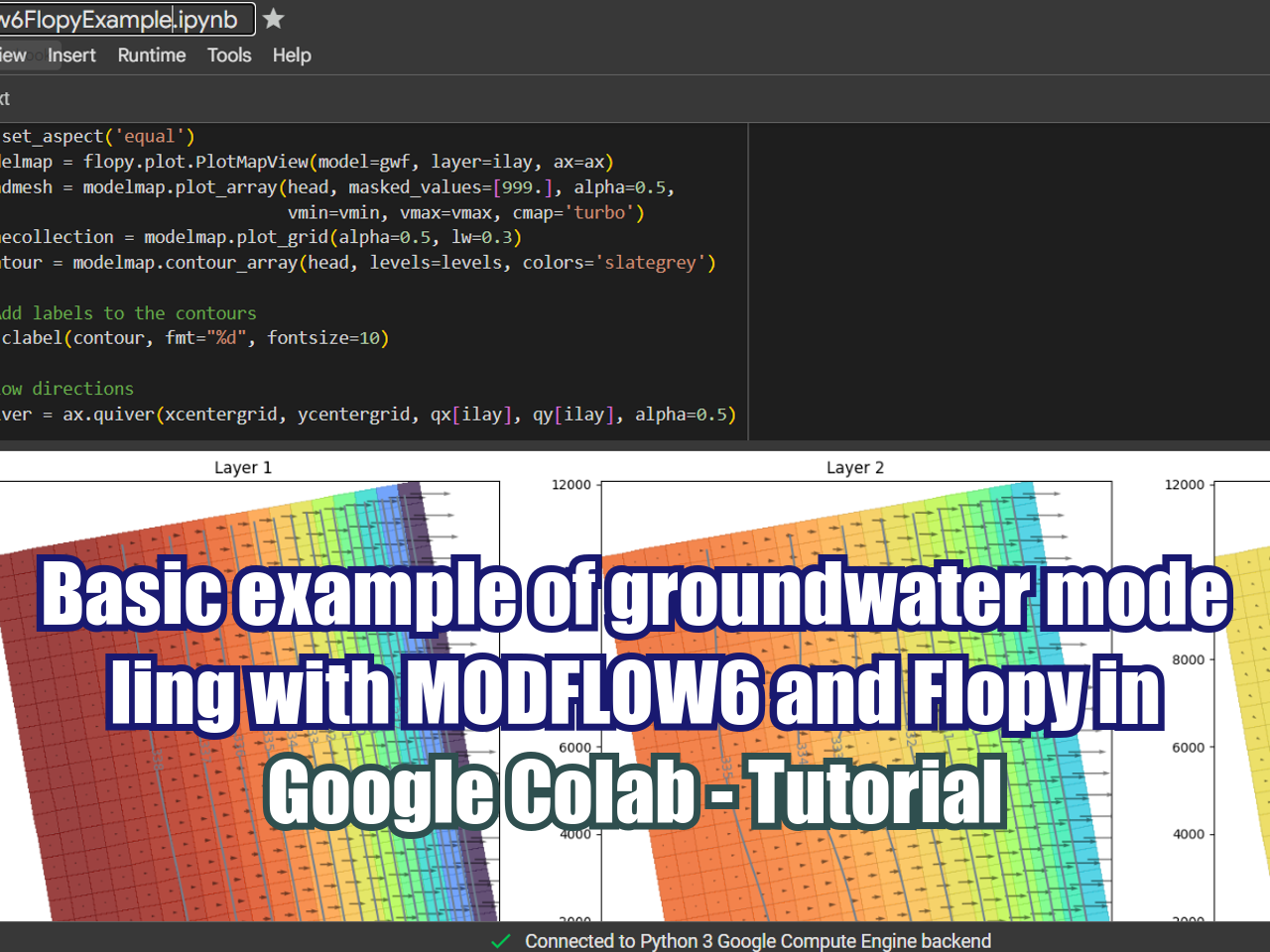How to display anticlines / synclines in QGIS - Tutorial
/There are three essential things for the representation of geological data on QGIS: the spatial geological information, an appropriate symbology and the software knowledge. Once these three things are available, the potential of QGIS to represent geological maps is unlimited.
We have done a tutorial for the representation of synclines, anticlines, overturned synclines and overturned anticlines on the regional scale with QGIS.
Read More