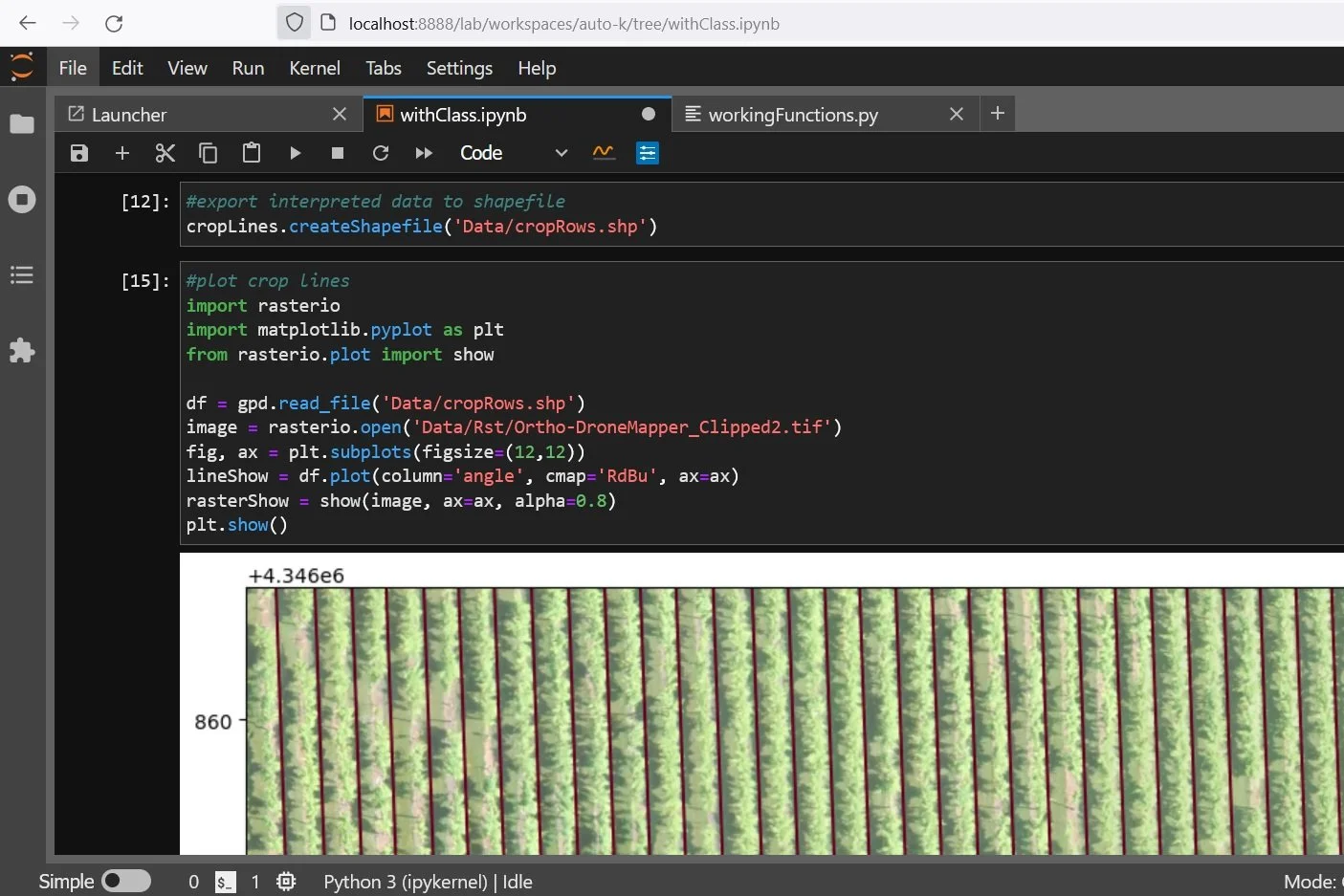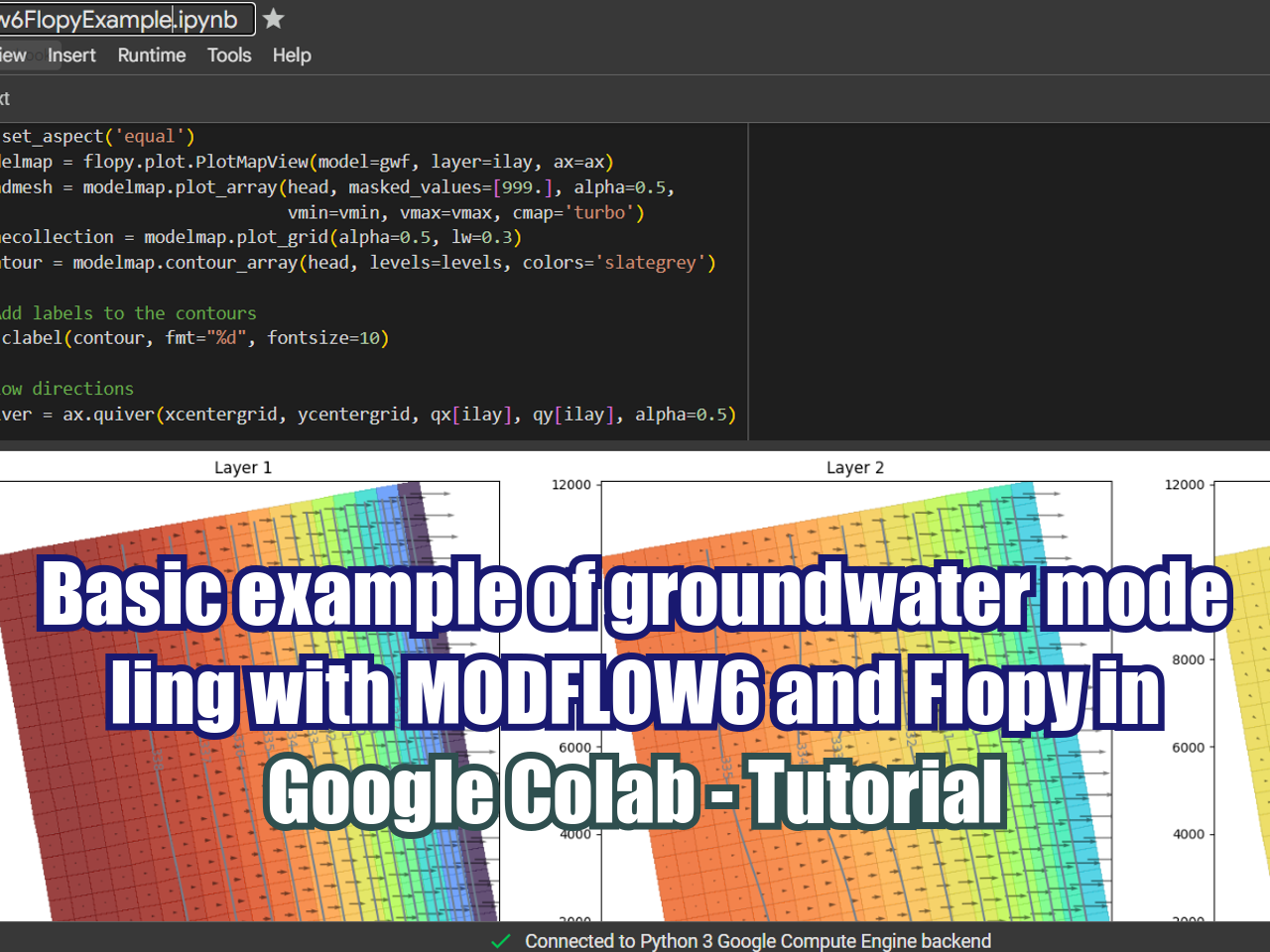Convert geological units from Leapfrog (*.msh) to VTK using Python and GemGIS - Tutorial
/This tutorial shows the complete procedure to convert a geological unit as a Leapfrog mesh (*.msh) to the VTK (Visualization Toolkit) format using Python and GemGIS. Follow these steps to seamlessly transfer your geological data for advanced visualization, analysis and comparison with other model results.
Read More