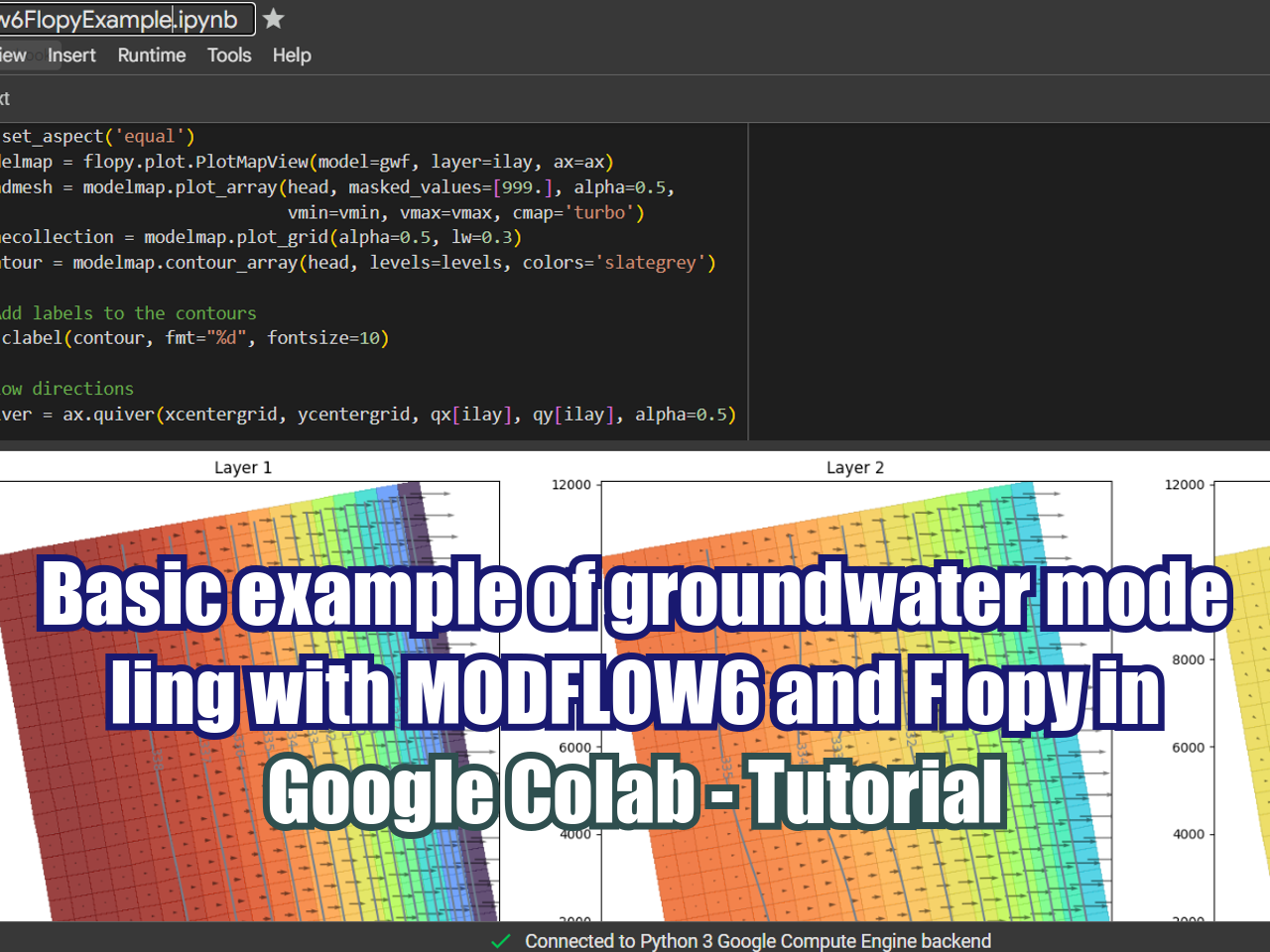How to split Modflow 6 groundwater model with Flopy and MF6Splitter - Tutorial
/Modflow 6 has changed in many ways the traditional concepts of groundwater modeling; now a group of models can run under a "simulation" and these models can interchange flow and transport. Under this structure Flopy has implemented a tool to split a groundwater model into several models where their results can be reconstructed and compared to the original entire models. Capabilities and features like this make Flopy and Modflow 6 a great tool for developing advanced groundwater models that simulate complicated tasks or requirements to the groundwater flow regime.
Read More