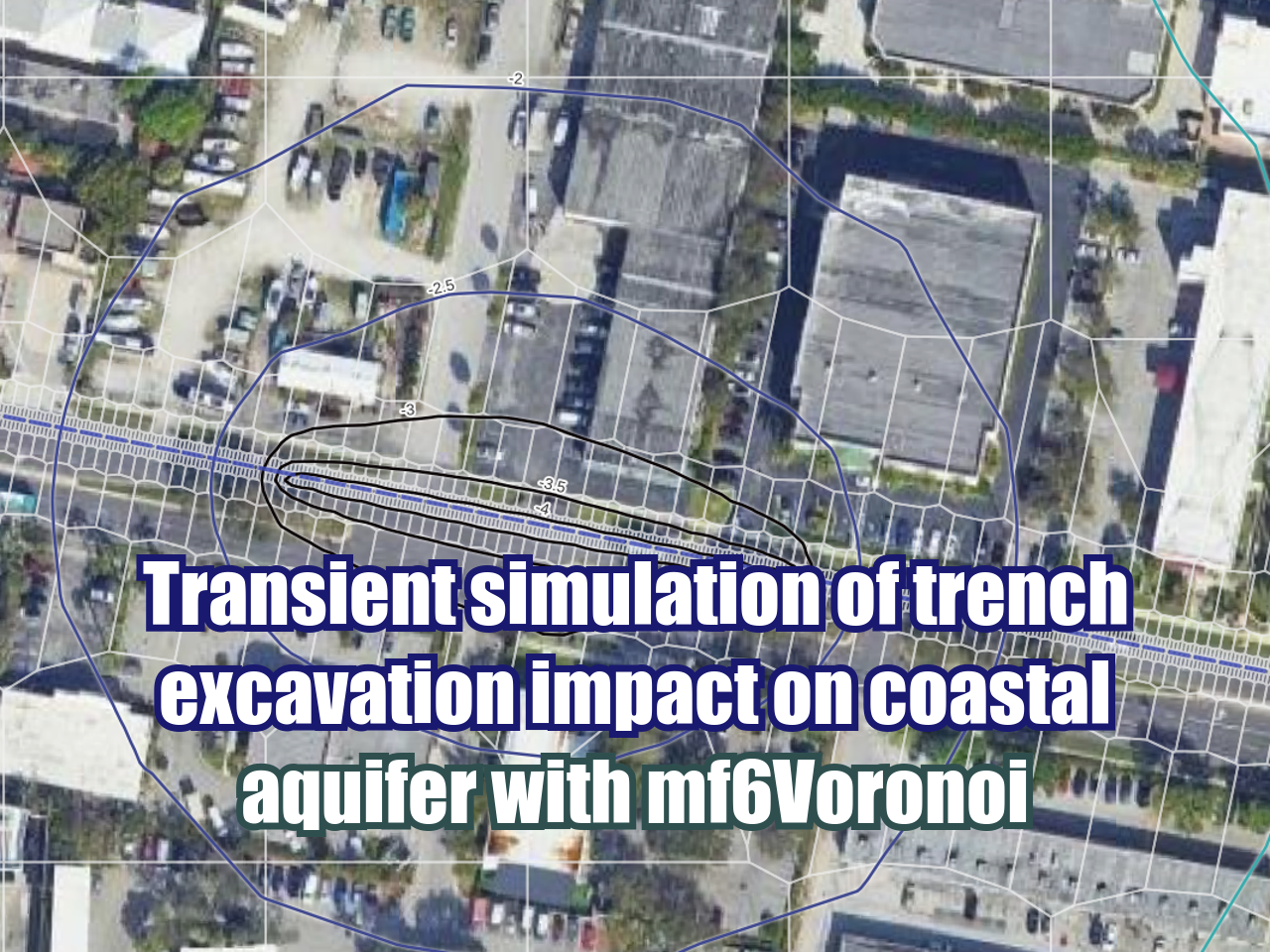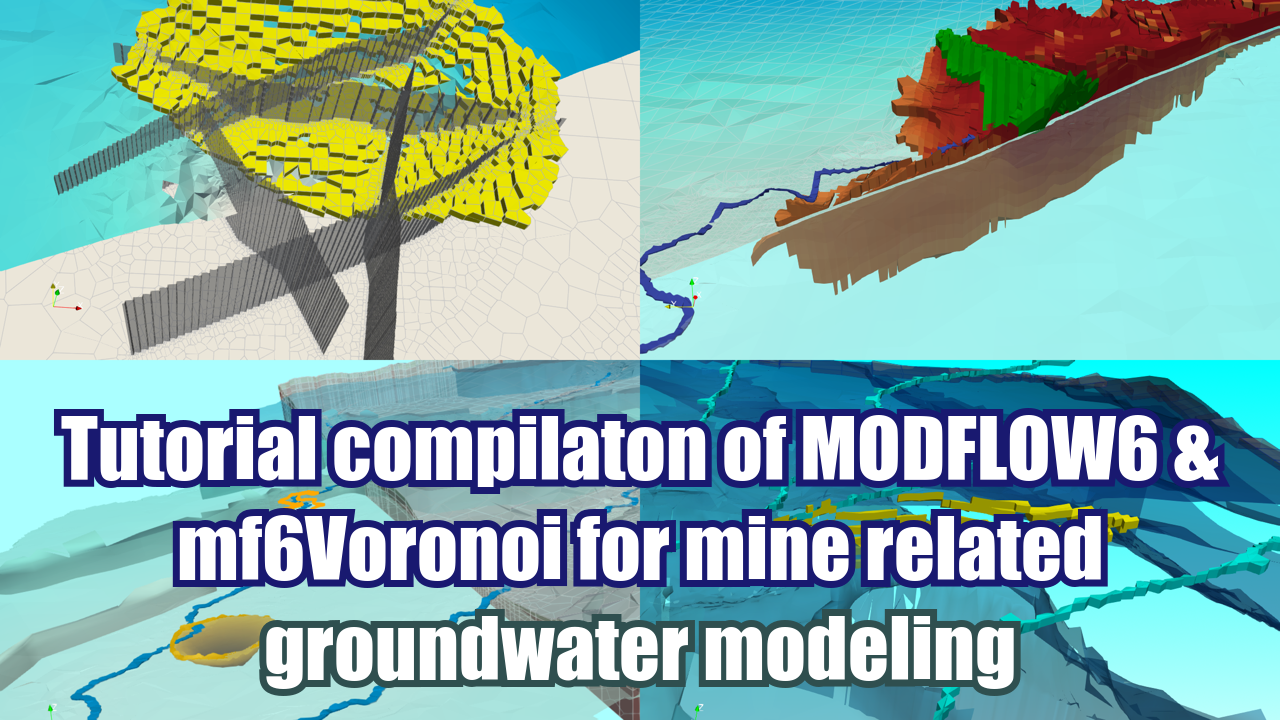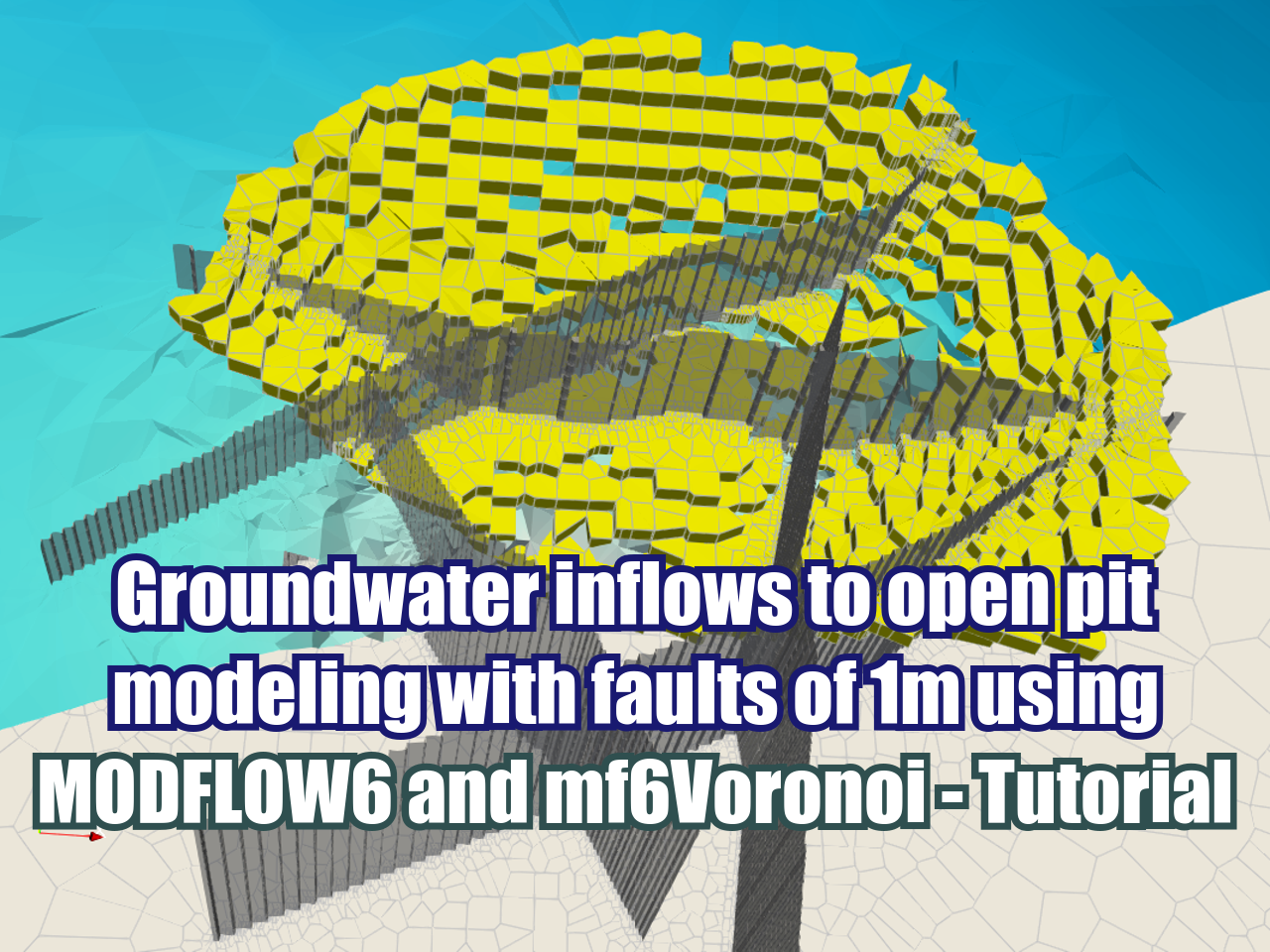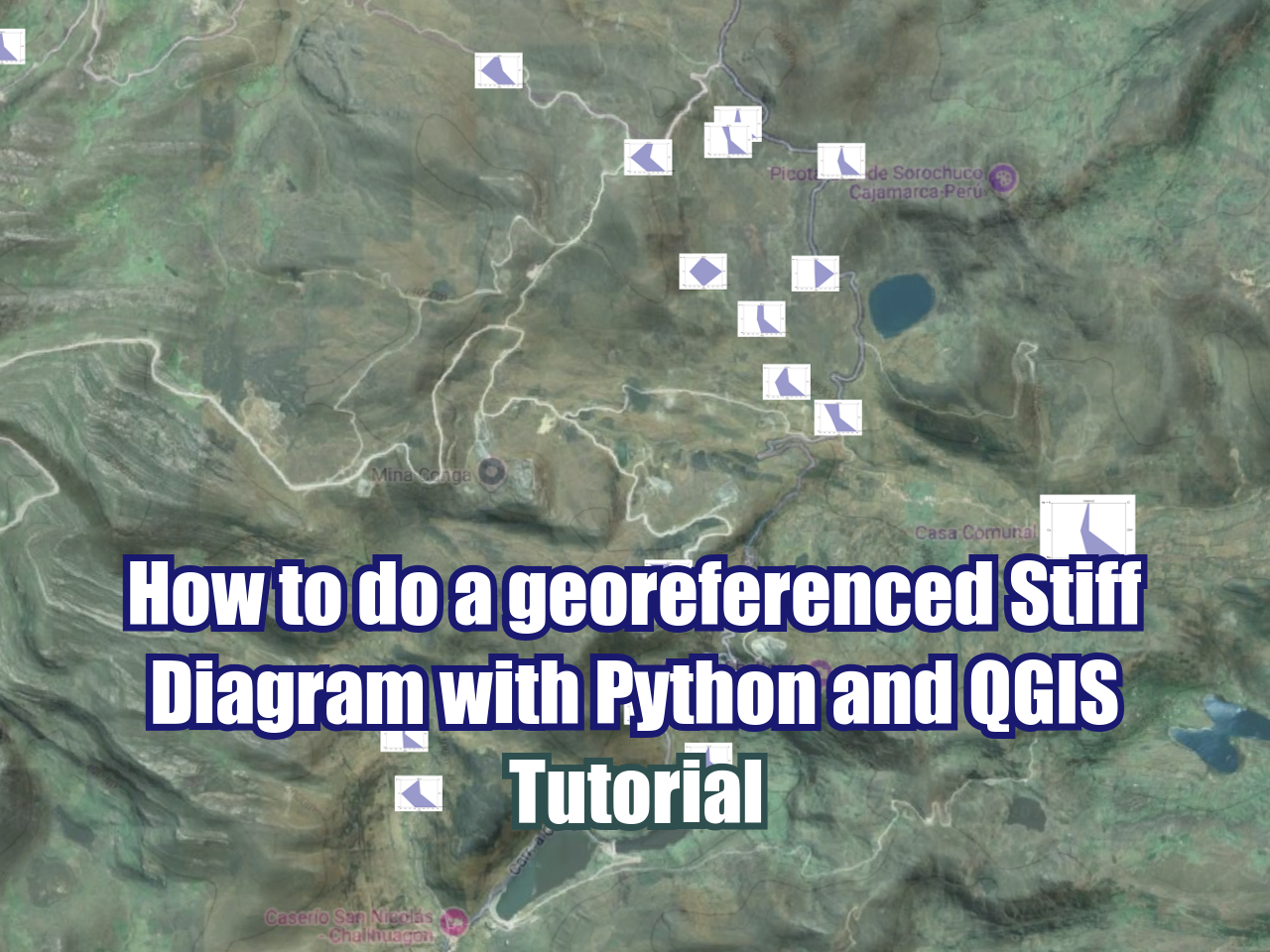There are standards for the lithology descriptions, but there are no standards about how to store lithological information and relate it to the drilling position. This disorder leads to the use of many formats and data files related to open and proprietary software.
In the search of “one tool that manages all tools”, as a similar concept of the “one ring that rule them all” from the Lord of the Rings (J.R.R Tolkien), we found that Python and its libraries: Pandas, Pyvista and VTK can do a decent job on the compilation, geotransformation, spatial location, and 3d geometry generation.
This tutorial deals with the 3D visualization as Vtk files on Paraview of the lithological information from hundreds of wells located on the Snake River - Idaho. The tutorial covers all steps from the download of the raw information processing to the list and arrays generation for the vtk file. The scripting work was done on a Jupyter Nobebook and the output 3D files were plotted on Paraview.
Read More