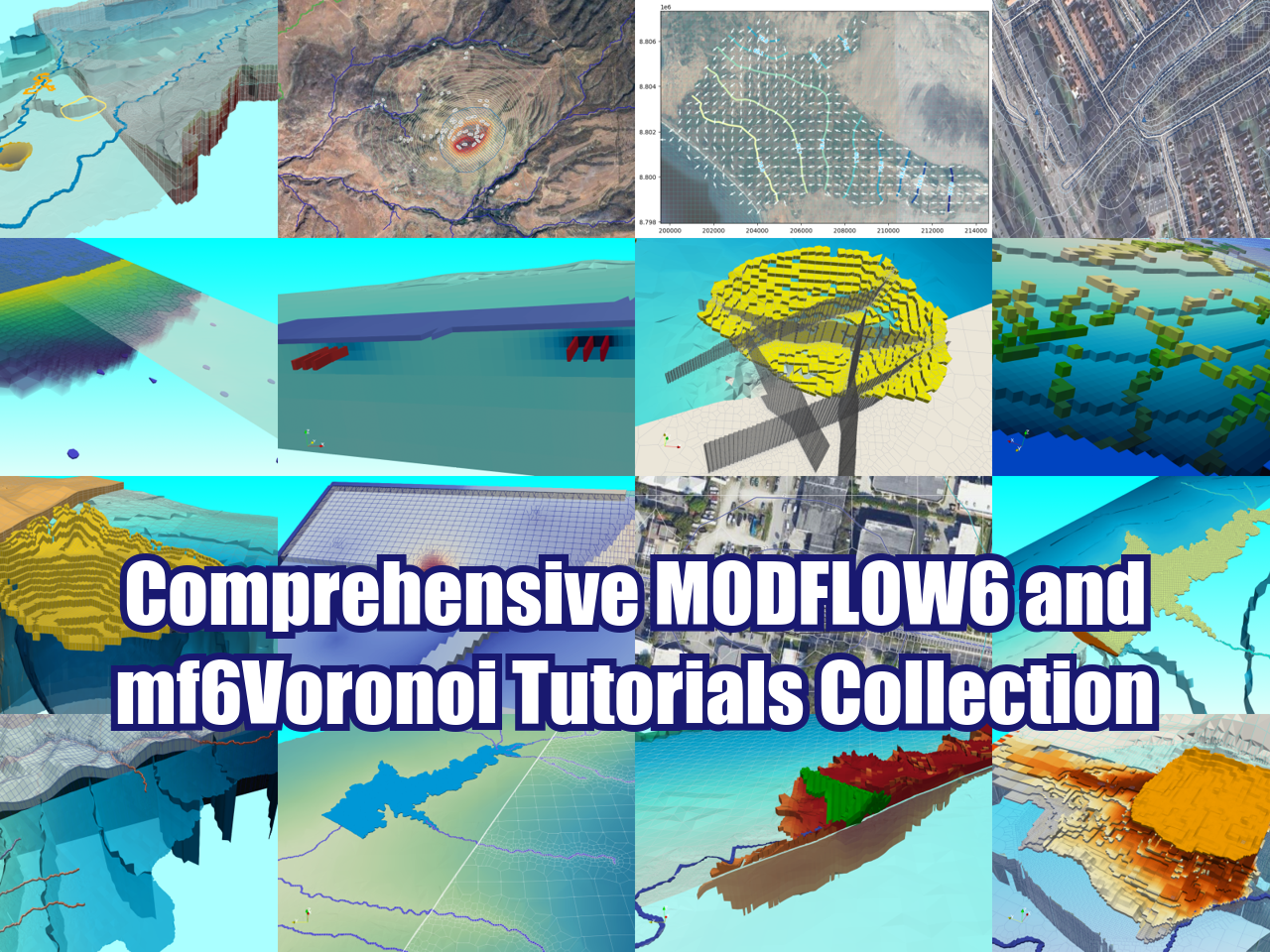Determination of Mining Projects Areas with Satellite Imagery and QGIS
/Our current working conditions require access to spatial information in short periods of time. Work planning tasks or quoting of services require data of distances, areas, proximities, medium elevations, among others. The data can be given by clients, organizations or by field monitoring, but they may not be available at the required moment. The use of geoprocessng tools of satellite imagery reduces the required time to have this information. Since QGIS is open source and the Landsat, MODIS and Aster images are free, this type of geoprocessing is versatile, economic and friendly for any user with basic/intermediate QGIS knowledge.
Read More