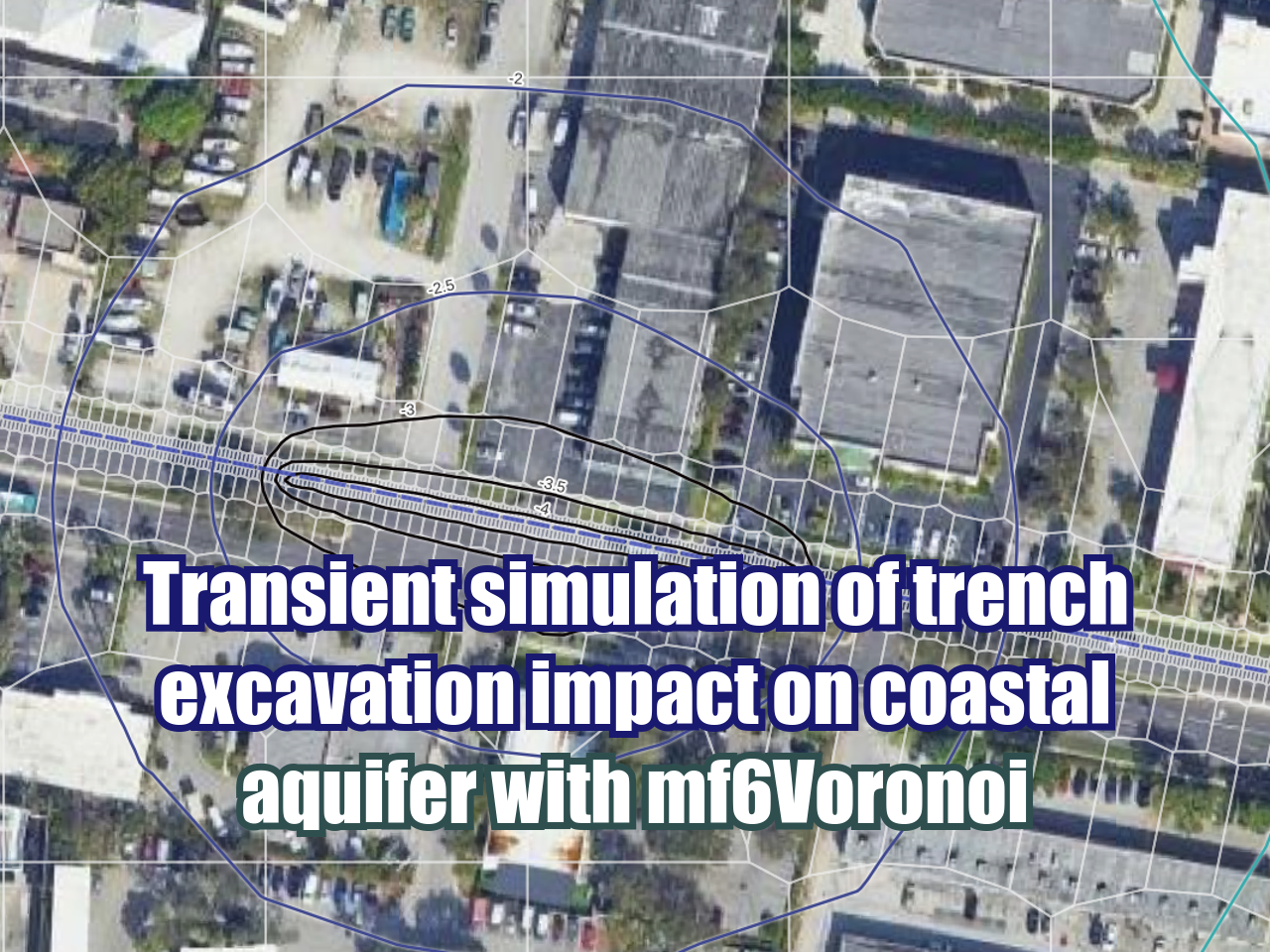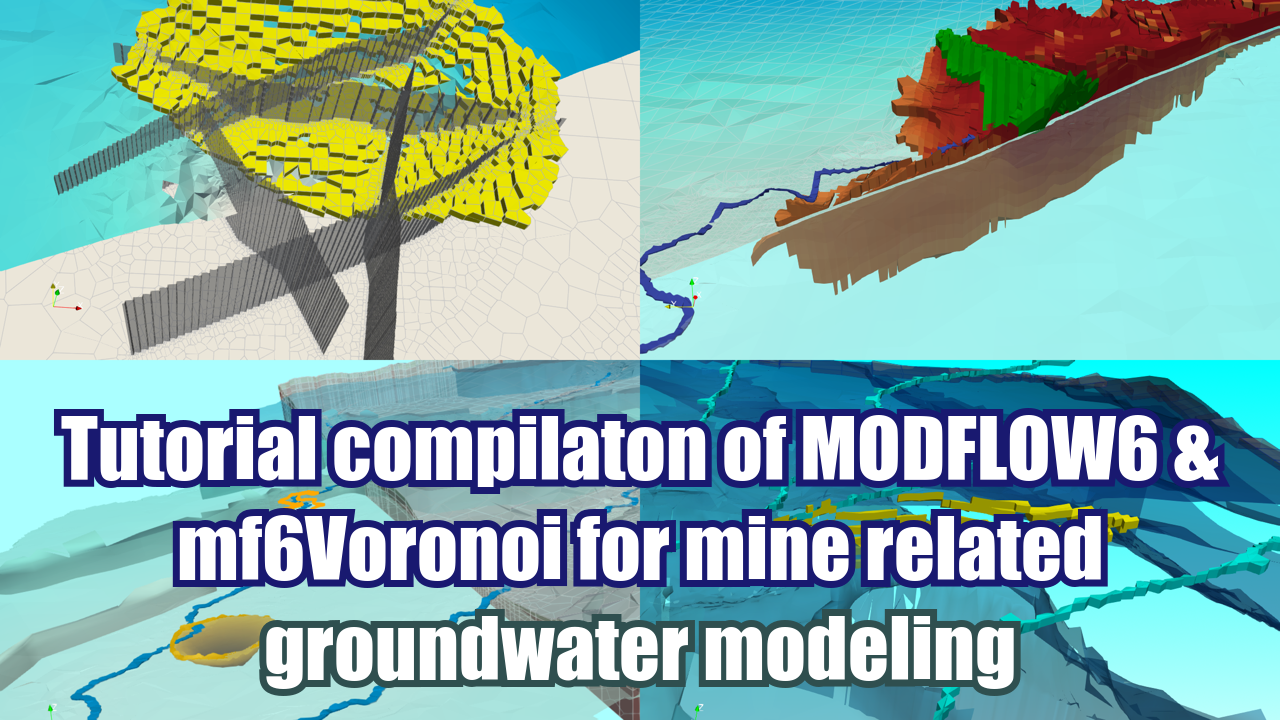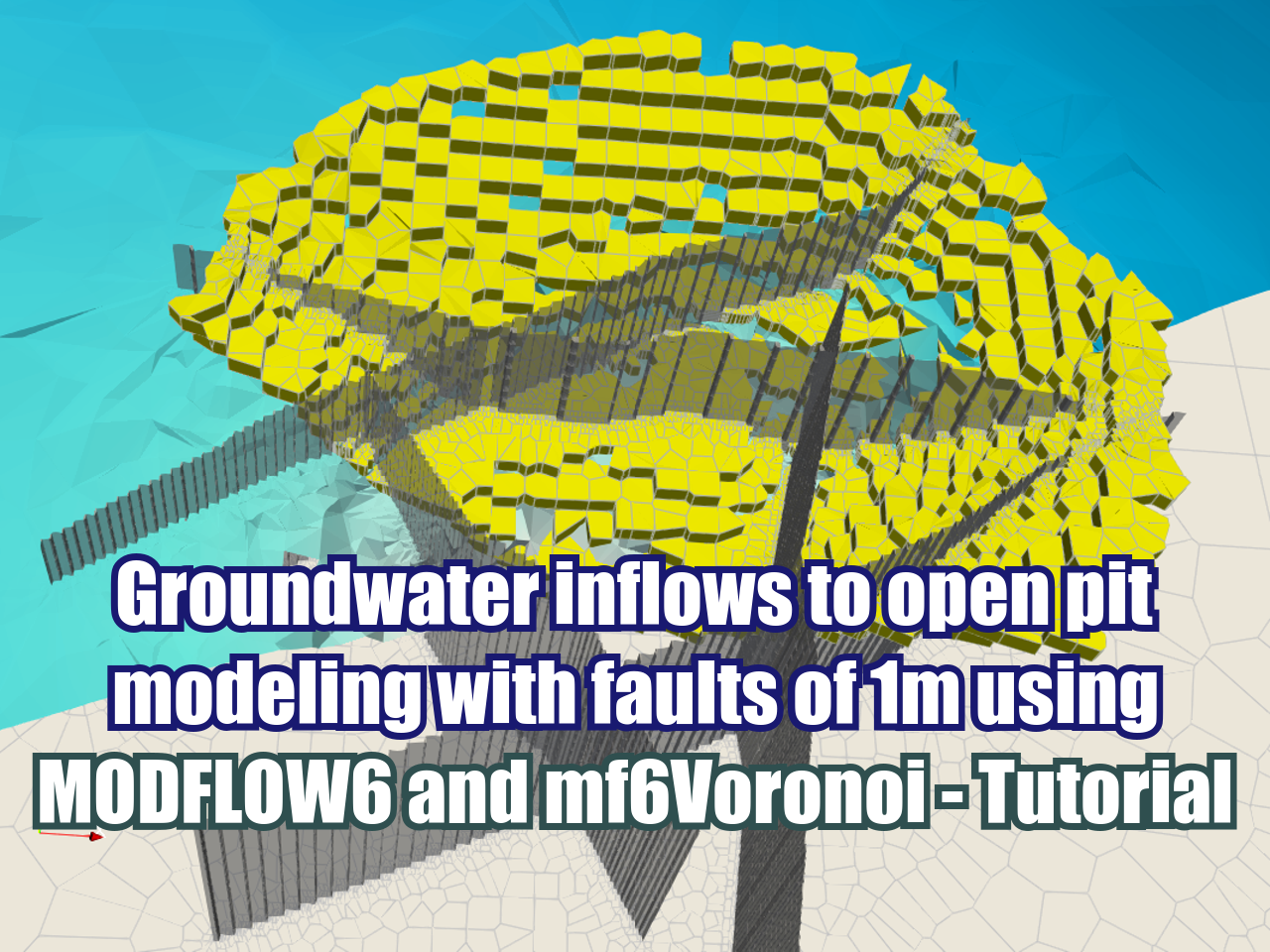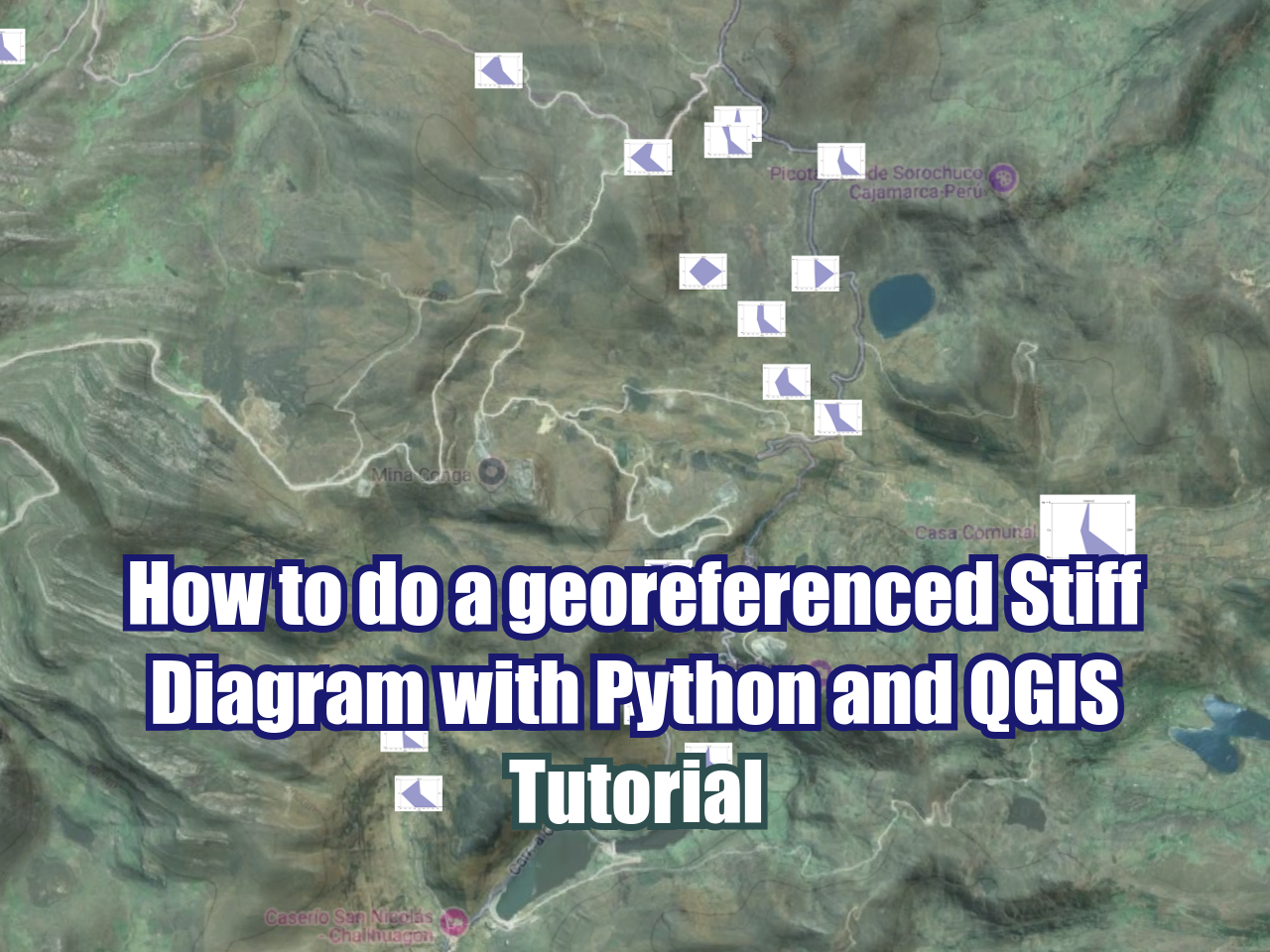Direct NASA IMERG precipitation images download in QGIS3 with Python
/The new version of QGIS is QGIS3 and it runs with Python 3 which introduces some change on the interaction with webservers with package “requests”. For those that are new to the IMERG images, those are some kind of the new TRMM images with precipitation estimation from multiple passive microwave (PMW) sensors on various precipitation-relevant satellites starting in March 2014. The IMERG images have a pixel resolution of 0.1 degrees and a temporal scale of 30 minutes; on the current panorama of precipitation estimates based on satellite-gauge, the IMERG data product with the highest spatial and temporal resolution available over the last 4 years.
Read More